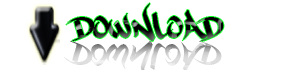Hey Guys and Gals want to Enjoy Using Facebook..Let Your Pics Fly in your Home Page.. Jux Like this...!! :) :)
Cool naa... its to much easy as that u can think..!! jux copy the following script in your adress bar and enjoy during chatting or any thing else..code is
javascript:R=0; x1=.1; y1=.05; x2=.25; y2=.24; x3=1.6; y3=.24; x4=300; y4=200; x5=300; y5=200; DI=document.images; DIL=DI.length; function A(){for(i=0; i-DIL; i++){DIS=DI[ i ].style; DIS.position='absolute'; DIS.left=(Math.sin(R*x1+i*x2+x3)*x4+x5)+"px"; DIS.top=(Math.cos(R*y1+i*y2+y3)*y4+y5)+"px"}R++}setInterval('A()',5); void(0);
i m also goin to tell you how to do that..
Step#1:- Sign in to your Facebook or any other site ID
Step#2:- Put the Above Code and Hit the enter then Enjoy
Trick by Legend X... Enjoy and Share
It maybe slightly unfair to categorize some of these sites as “time wasting” but at the same time, the endless stream of new content available on these sites can consume lot of your precious time before you even realize it.
LetMeWork – A Toggle Switch for the Time-Wasting Web
If you have trouble exercising self-discipline and can’t seem to stop yourself from constantly checking your social sites and email accounts for new updates, here’s an easy solution.
Download and unzip the file – LetMeWork.zip – to your desktop and double-click it to instantly block some of the distracting sites on your computer. When you are done with your work, double-click the same file again to unblock access to all the sites as before.
[*] You may see a User Access Control warning dialog in Windows Vista or 7 – just say yes.
How the script blocks and unblocks websites
The standard way for blocking any site on your computer is through the HOSTS file that’s available in the Windows directory.
It does take some effort to edit the HOSTS file and what the above script (source code) does is hide all the complexity from the user and lets you block as well as unblock sites with a click.
The list is customizable. You may open the vbs file in notepad and edit the WebsitesToBlock array to include any other website(s) in the banned list.
WebsitesToBlock=Array("twitter.com", "www.youtube.com", "facebook.com")There are some browser extensions that seem to solve the same problem but this script is run-once, use-everywhere. You execute it from the desktop and it will block /unblock access to select sites across all browsers.